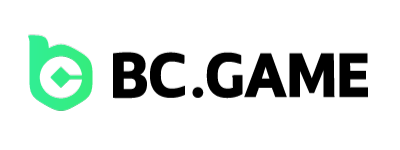What Types of Cookies Does BC.Game Use and Why?
BC.Game uses various types of cookies to improve users’ experience. Cookies are files stored in the user’s browser, automatically enhancing the user experience. BC.Game casino uses different cookies, each serving a specific purpose:
- Functional Cookies: These ensure the site functions properly and save user preferences. For example, they store login information so users don’t need to re-enter it every time they log in. They also provide a customized experience based on settings like language or region.
- Operational Cookies: These cookies monitor the site’s performance and loading times, helping to improve the platform’s efficiency. They help BC.Game understand how quickly the site loads and how users navigate through different pages. These cookies are essential for monitoring the overall performance of the website.
- Analytical Cookies: These are used to analyze user activities, letting BC.Game know which pages are viewed most, where users spend more time, and which pages are less effective. Based on this data, the site’s functionality and user experience are further improved.
These cookies play a crucial role in ensuring the site’s services and enhancing the user experience. Users can manage cookies as per their preferences, but disabling some cookies may result in some features of the platform not working correctly.
Personal Data Protection Policy
BC.Game adheres to high-level privacy standards to protect users’ personal information. Information such as names, email addresses, and transaction details are collected only for security and service provision purposes. This data is used to secure user accounts and improve their overall experience.
BC.Game complies with all necessary laws and regulations when collecting, storing, and processing personal information on the platform. Various technical and administrative measures are in place, such as data encryption, regular security audits, and strict internal policies, to protect user data.
Users can access their account information at any time and request corrections or deletions if necessary. This feature gives users control over their personal data on the BC.Game platform. Any changes to user information are promptly implemented, and BC.Game’s data protection team remains active in ensuring user security.
How to Manage Cookies on BC.Game
BC.Game provides users with the necessary controls to manage their cookies. Users can manage cookies from their browser settings and enable or disable them as needed.
- Enabling Cookies: To keep cookies enabled, users should select the ‘Enable Cookies’ option in their browser settings. This ensures smooth and fast navigation on the BC.Game platform.
- Disabling Cookies: If users wish to disable cookies, they should choose the ‘Disable Cookies’ option in the settings:However, it’s important to note that disabling cookies may prevent some site features from functioning properly and reduce the platform’s usability.
- Deleting Cookies: Users can delete stored cookies in their browser to protect their privacy by clearing browsing history and previously saved
BC.Game’s Customer Support
BC.Game offers 24/7 customer service to assist users. For any issues or questions, users can reach out to the support team using the following methods:
- Email: Contact support at [email protected] for assistance via email.
- Live Chat: Users can get instant help through the live chat feature available on the website.
- Telegram: Users can directly connect with the support team via BC.Game’s Telegram channel.
Support services are available in multiple languages, including:
- English
- Spanish
- French
- German
- Russian
- Chinese
BC.Game is committed to ensuring that users receive safe, transparent, and convenient services, with prompt assistance available for any issues.